Here are some of the most common reasons for your computer running slowly:
1. You have too many background programmes running
Background programmes can use up a significant amount of memory and overload your CPU. It may be worth removing or disabling any unnecessary start-up programmes that automatically open every time you boot your machine. If your computer may also need more memory in order to undertake the tasks you require. Take a look at how much RAM is available on your machine and, if things are looking tight, look into upgrading your memory – contact us for more.
2. You have too many temporary files
Temporary files are created and stored on your hard drive whilst your computer runs certain programmes. They can sometimes take up a significant amount of space on your machine, so it is a good idea to use a disk clean-up programme at regular intervals to delete any temporary files you no longer need.
3. Your hard drive is too full
Try to keep between 200MB and 500MB free on your hard drive to ensure that your computer runs smoothly. If you’re struggling to do so, try deleting files and programmes you no longer use or try shifting them to another storage device. You could also try running a defragmentation application to ensure that your data is arranged in a way that saves space. Mechanical hard drives will also run slower than solid state hard drives (SSDs) as they fill up, so consider upgrading to a larger SSD.
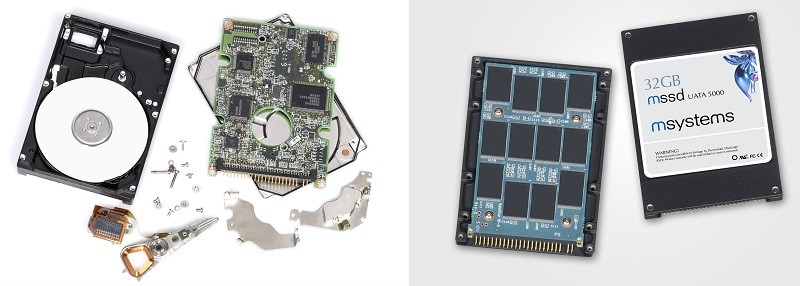
Mechanical hard drives can run much slower than SSDs
4. Your computer has a virus
Viruses can make computers run more slowly as they perform hidden background operations. Antivirus software can detect if viruses are present. If anything malicious is uncovered, your antivirus protection should be able to isolate and prevent this activity. If not you should seek professional help.
5. Your computer needs an update
Your computer could be running slowly because you need to install updates offered by your operating system. If this is the case, try installing the updates as soon as possible. If your computer uses outdated drivers, you may also start experiencing a range of issues including a slow running speed.
Need an expert to look after your organisation’s PCs? Contact Akita to discuss IT support and managed IT services.
Find out more on our IT support page:
View More



