
Microsoft 365 Copilot Services
Discover the benefits of utilising Microsoft’s innovative AI solution
Activate Microsoft’s AI-Powered Efficiency Suite With Akita
Successful organisations are constantly on the hunt for tools that can streamline operations and help teams work more effectively.
Microsoft 365 Copilot is a game-changer in this regard, leveraging the power of generative AI to serve as a virtual assistant across various Microsoft applications.
From helping with data analysis in Excel to assisting in crafting emails in Outlook, Copilot is designed to boost your productivity and deliver seamless experiences.
Find out more about how Microsoft 365 Copilot could benefit your operations:
What Is Microsoft 365 Copilot?
Microsoft 365 Copilot is an AI-powered solution designed to streamline creativity and working across Microsoft 365 apps.
Working across applications including Word, Excel, PowerPoint, Outlook and Teams, Copilot uses AI-powered large language models to help to simplify tasks, autogenerate responses and designs, and summarise content.
Use Copilot to strengthen your writing for emails and documents, bring designs to life with automated design and cut through data to get the answers you need faster.

What We Do
Microsoft 365 Copilot Services With Akita
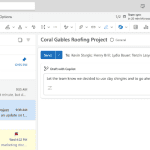
Benefits Of Microsoft 365 Copilot
The Challenge Of Effective Emailing
While emailing is one of the most common forms of business communication, crafting the perfect email can be time-consuming, and the challenge often lies in balancing efficiency with effectiveness. With Microsoft 365 Copilot integrated into Outlook, that balance becomes easier to achieve.
Its subject line suggestion feature is particularly useful. A well-crafted subject line can be the difference between your email being read or ignored, so having intelligent suggestions can immediately improve the reach and impact of your communications.
It helps you grab the recipient’s attention right from their inbox, increasing the likelihood that your message will be prioritised.
Equally important is Copilot’s ability to offer template responses based on the ongoing email thread. This goes beyond simple pre-written responses; providing contextually appropriate options that can be used as-is or can be easily modified. This speeds up the email drafting process significantly and also ensures the tone and content of the reply are suitable for the situation.

Benefits Of Microsoft 365 Copilot
The Importance of Data Analysis
Excel sheets are invaluable when it comes to data analysis. However, for those less acquainted with Excel functions, its extensive range of features can often be intimidating and unusable.
For repetitive tasks or large data sets, manually entering information is not only time-consuming but also susceptible to human error. Copilot’s ability to auto-populate fields can drastically reduce the time spent on data entry, allowing you to direct your attention to more strategic tasks.
Copilot can also suggest appropriate formulas and offer to create graphs and charts based on the data you’re working with, thereby streamlining the analytical process.
Benefits Of Microsoft 365 Copilot
Maintaining Brand Consistency
It’s vital to maintain a consistent brand voice across all your business communications. Consistency builds trust and loyalty, whilst also enhancing and strengthening brand image.
With Copilot’s Style Assist, maintaining that consistent brand voice across Office documents becomes an automated, yet highly customisable process. This feature eliminates the manual work of checking each document for brand alignment, thereby saving time and reducing the possibility of errors.

Style Assist ensures that your textual content, from font types to colours, aligns perfectly with your predefined brand guidelines. This is particularly useful when multiple team members are creating content, making sure that everyone adheres to the same branding rules without having to constantly consult a style guide.
By flagging inconsistencies in your text, Style Assist acts like an in-house brand auditor that works around the clock. This means you can focus more on the content itself and less on the nuances of formatting and style, giving you peace of mind that all communications going out are a true representation of your brand.

Benefits Of Microsoft 365 Copilot
AI-Enhanced Teamworking
The rise of remote work and globally situated teams have made collaboration an essential cornerstone for business success. Without effective communication and task management, even the best teams can struggle to maintain productivity.
Allocating tasks can be time-consuming, involving manual input and constant back-and-forth communication to ensure all team members are on the same page. Copilot automates this by intelligently assigning tasks based on team availability, expertise, or project needs.
Copilot also has the ability to create automated project summaries and set due dates for assignments, simplifying the project management process.
And with regular updates delivered directly within Teams, Copilot offers real-time insights into task progress, pending deadlines, and any bottlenecks that might be hindering productivity.

Benefits Of Microsoft 365 Copilot
How Copilot Assists With IT Security
As cyber threats continue to evolve, ensuring the security and compliance of your data and operations is paramount.
While the primary role of Copilot is not security enforcement, its integration within the secure Microsoft 365 ecosystem means that all its interactions and data handling are conducted within a secure framework that complies with industry standards and regulations.


