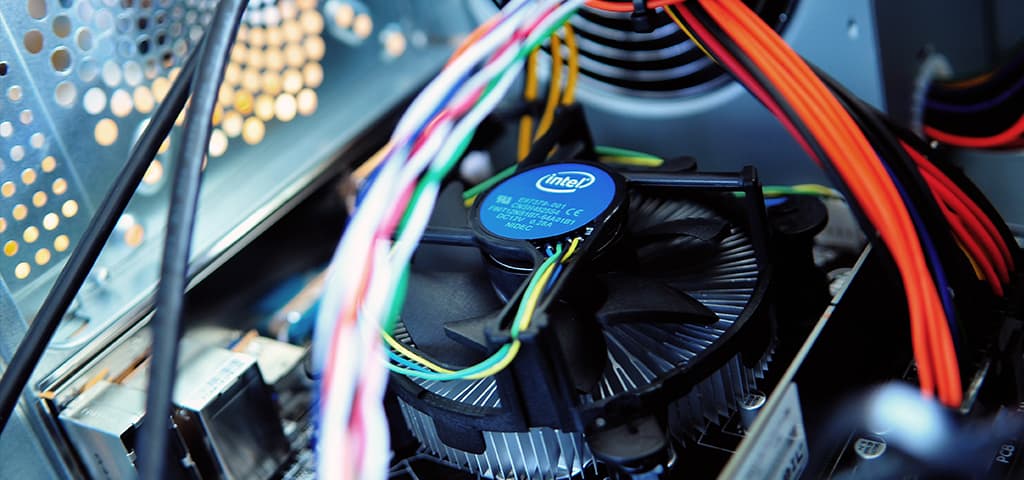One of the most common causes of a slow PC is the hard drive. This is where all your programs and data are stored. Switching to solid state drives (SSDs) significantly improves performance and increases the lifespan of your PC.
Know Your Drives: Mechanical vs Solid State
Most old or cheaper PCs run a mechanical hard drive. These work by having information written to magnetic plates, similar to how floppy disks once worked. The plates spin at high speed (around 7200RPM) using an actuator arm containing multiple read-write heads.
The problem with mechanical drives is that even at that speed, it can take a while to access the information for each file. The quality of the magnetic plates and read-write heads deteriorate over time, resulting in information corrupting. As the drive is mechanical, the motor that turns the disks can also become slow through general wear, or fail altogether.
Drive failure is the most common cause of PC and laptop failure. It’s also the most damaging to business as it can wipe all the data stored on that device. If your business hasn’t run a backup recently – or at all – this can be disastrous. Technical consensus says that any PC older than five years using a mechanical hard drive should have it replaced.
SSDs in contrast use microchips to store data. Each SSD contains hundreds of millions of transistors. Passing electrical signals through these transistors flip their state between a ‘0’ or ‘1’ signal flow. The way electricity then passes through these transistors creates a binary code that both records data and runs the operations of the computer.
Different voltages flowing through transistors change the state and therefore the binary code. This is how data is saved.
Solid State Drive Advantages
Because they have no moving parts, SSDs significantly outperform mechanical drives. Typically, they allow for a PC to boot-up twice as fast, and for data reading and writing to take place between 5-10 times the speed of a mechanical drive. The result is that everyday program such as Excel will load 4 times faster with an SSD than when using a mechanical drive.
Additionally, SSDs will typically last several years longer than mechanical drives. Replacing an old mechanical drive with an SSD can therefore add years of extra life to your office PC hardware, and is significantly cheaper than completely replacing outdated PCs.
How Akita can help
If you can see solid state drive advantages for your business, Akita can replace old mechanical drives with new SSDs for you.
We’ll assess the condition of your PC hardware and tell you whether switching to an SSD will actually improve the response of the machine. We can then replace the old drive with an SSD matched to your size requirements and migrate any content from one to another.
Depending on the number of PCs you’re looking to upgrade, Akita can also secure significant discounts from our trade suppliers because of our IT hardware procurement.
Find out more about how Akita can assist in providing effective IT hardware:
View More