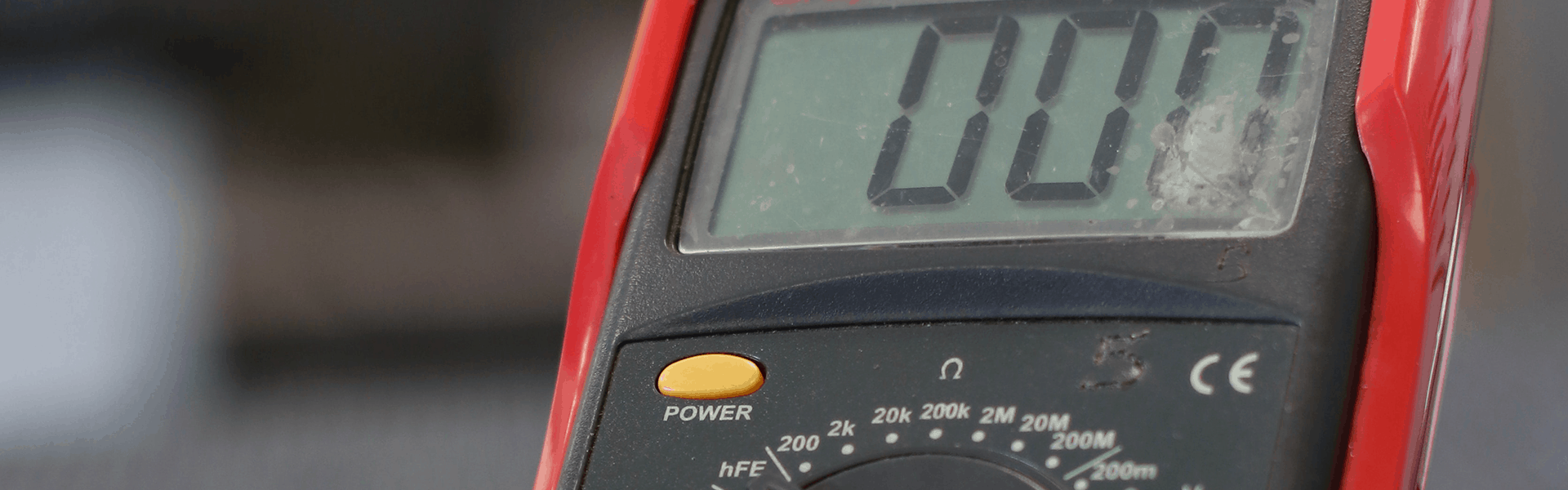Microsoft 365 Migration
Trust an experienced Microsoft Modern Work partner to streamline your Microsoft 365 migration.
Professional Microsoft 365 Migration Services At Scale
Akita is a leading Microsoft partner in London and the South East. We’ve provided Microsoft 365 migration services to hundreds of organisations, ranging from SMEs to enterprise level.
We help organisations to gain maximum benefit from Microsoft’s suite of business applications, as well as avoid potential pitfalls. Our expertise is recognised not only through the work we’ve done but with our Microsoft Gold Partner status.
Whatever your current setup or technology stack, we can ensure you get the best start with Microsoft.
Get in touch to discuss a migration today:

Unlocking The Potential Of MICROSOFT 365 For Business
Microsoft 365 is an integrated experience of more than 30 apps and services.
Powered by cloud technology, access to applications is provided on a rolling monthly basis and licensed per user. This means that users can access common applications such as Word, Excel and PowerPoint (plus many other more advanced solutions) both from PC desktop and from their phone, tablet or wherever there is an internet connection.
Many organisations now see the value in Microsoft 365’s software-as-a-service (SaaS) model. Because it is cloud-based, Microsoft 365 is always up-to-date, with the latest versions and security patches pre-installed. And through the use of different licences, organisations can give the right staff access to the right business applications in the most cost-efficient manner possible.
From providing licences to undertaking migrations, setup to advanced development and training, Akita assists organisations at every phase of their migration.
Features Of Microsoft 365
Discover some of the reasons organisations commonly consider a Microsoft 365 migration:
EMAIL MIGRATION
Exchange Email
Perhaps the most common reason organisations choose to undertake an Microsoft 365 migration is to move their email systems over to Outlook.
The industry-standard email exchange, Outlook offers a highly-flexible platform that works online as well as syncing across devices. Scalable and reliable, it is the perfect professional platform for an organisation to use for its email exchange.
While Microsoft aims to make the adoption of Outlook as simple as possible, the migration of email domains and often many gigabytes of historical data is prone to complications. We’ve seen the results of many failed attempts by organisations to undertake this migration. So if it’s imperative that it goes right the first time, let Akita undertake your Exchange migration.
Maximising Microsoft 365
Much more Than OFFICE 365
When thinking of Microsoft 365, most people will think of the core suite of business applications – Office 365. Word, Excel and PowerPoint are common business requirements, while Calendar and OneNote are also handy tools.
While these are perhaps the most common business applications, an Office 365 migration actually gives you access to around 30 different applications. Some of the lesser-known ones may be useful to members of your organisation but will require specific licences.
Akita can help guide your organisation through both the application and licensing options of Microsoft 365 available, allowing you to maximise functionality within your budget. We can then assist with the deployment and configuration of your users’ accounts.
Akita’s Microsoft 365 Migration Process
As a leading Microsoft partner, we’re highly experienced in migrating organisations to Microsoft 365 from a wider range of platforms. These include Google Workspace, AWS email and wider third-party email providers, as well as legacy Microsoft Exchange solutions. Every migration is different, so we tailor each of the following steps to your requirements to ensure the success of your Microsoft 365 migration:
1. Review your current setup: Assess existing setup, infrastructure and use cases to ensure all aspects are mirrored or improved upon
2. Tailor a migration strategy: Establish a strategy and timeline for Microsoft 365 migration, balanced against your operations and relevant deadlines. We’ll also assess your licensing requirements and determine if anything further is needed.
3. Provision Your Microsoft 365 tenant: Set up user accounts, configure security settings, and provision mailboxes and distribution groups.
4. Data processing: Identify, evaluate, categorise and rationalise any existing data you desire moving over to your new system, ensuring only useful information comes with you.
5. Migrate: Move over to Microsoft 365 and ensure any necessary integration with third-party applications is put in place. This is typically undertaken outside of working hours to ensure minimal business disruption.
6. Communicate & train: Prepare users for new systems, including focused hyper care support post-project. Basic training is delivered to all users with a ‘train the trainer’ approach to create a superuser for internal support.
7. Monitor: For organisations with Akita, we’ll continue to monitor your organisation’s performance after migration and review the need for further systems optimisation. Account managers will assess with stakeholders where further training may be required or where Microsoft 365 offers potential new benefits for working.
How We Work
Discover more about how we help organisations do more with Microsoft 365:
Office 365 Email Migration
EMAIL SIGNATURE Management
By migrating to Microsoft 365, we can implement Exclaimer’s professional email signature software on your email accounts.
With Exclaimer, you no longer need to rely on users updating their own signatures. Control and design them centrally, customising them for different departments, users and purposes.
Exclaimer also works across different devices, so it won’t matter if your users are emailing from an mobile, a Mac or a PC – the same professional email signatures will be applied on all your organisation’s emails.

Microsoft Cloud Storage
SHAREPOINT ONLINE
Along with business applications, Microsoft 365 licences provide access to cloud storage for the files you create. OneDrive is available for individual’s storage requirements, with up to 1TB per user. What many organisations don’t realise is that if they adopt the Office 365 Business Premium licence (plus some others), they also get access to SharePoint Online at no extra cost.
SharePoint is a powerful content storage and collaboration platform, ideal for building company-wide document stores and intranets. SharePoint can be used as a way for staff to share and work on Office 365 documents simultaneously with those both inside and outside of an organisation. And that’s just the tip of the iceberg in terms of functionality and possibilities.
Akita can tailor SharePoint Online to your requirements, creating branded intranets that can help increase your organisation’s collaboration and productivity. Get in touch for more information.

Unified Communications Solutions
MICROSOFT TEAMS Solutions
Teams is Microsoft’s unified communication solution, capable of messaging, group chats, audio calls and video conferencing. It can even replace an organisation’s phone system.
Teams is available with most business Microsoft 365 licensing. So as part of migrations, we can assist organisations to adopt Microsoft Teams to its fullest. This includes configuring groups and security in Azure AD, setting up backend SharePoint Online storage and providing the necessary hardware to support video calling.
Discover more about the potential of Teams for your organisation:
View More