For start-ups and small SMEs, the basic version of Google Workspace is an attractive solution to use for business applications largely due to its price – free.
However, it doesn’t take long for organisations to outgrow the capabilities of the free version of Google Workspace. And frequently, we find there’s some technical issue or disaster that acts as a catalyst for change.
Given that most organisations we encounter move on to Microsoft products as they grow, we outline the process of a Google Workspace to Office 365 migration and why you should consider it sooner rather than later.
The Trouble With Google Workspace
Microsoft Office 365 is favoured among many as the tool of choice for businesses. Most people are familiar with it, so it reduces time and effort spent on employee training making it massively cost-effective.
While Google Workspace is heavily based on Office 365, many users will find it overly simple and lacking in features by comparison.
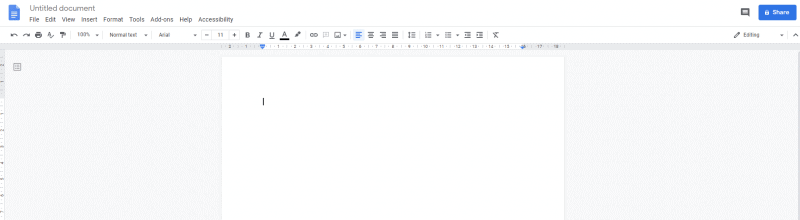
Google Docs may look like Word for free, but missing features can hold you back
Being a predominantly web-based product is also a hindrance. Sending files out to external contacts can be problematic in terms of compatibility. And even editing a document can prove a convoluted process involving uploading it to Google Drive first.
And while Office 365 lends itself to having accounts and emails tend administered from a central tenant, many start-up organisations won’t look to set up Google Workspace in this way.
This can lead to some awkward situations down the line – we hear of staff with access to all sensitive files (HR, payroll etc.) Where accounts are linked to personal emails, we hear of staff leaving a company yet retaining access to all company emails. And if not on good terms, we even hear of employees locking the rest of the company out of its own files.
It is following these circumstances that organisations usually commit to undertaking an Office 365 migration.
What Are The Benefits of Microsoft 365?
Migrations aren’t just about Google Workspace’s limitations. There are plenty of benefits to Microsoft 365 too beyond security and usability:
Desktop-friendliness, use on the go
If most of your employees use desktop computers, Office 365 outshines Google Workspace. The desktop apps included are a real help. Yet Office 365 can also be used on the go and signed into from practically any device, meaning your files stay where you are.
Collaboration
Both platforms offer digital collaboration solutions, but Microsoft definitely has the edge. Teams is lightyears ahead of hangouts in terms of functionality (and call quality based on our experiences). Meanwhile, SharePoint is a vastly more advanced solution than Google Drive in terms of sharing and collaborating on files, as well as controlling access to them.

Microsoft Teams is a game-changer for collaboration
Scalability
Every business needs a scalable platform. As the business grows, the platform needs to grow with them and meet their needs. Microsoft 365 offers solutions that reach enterprise level and beyond. And each new solution (whether SharePoint, Azure or Dynamics 365) will fit seamlessly with your existing Microsoft 365 setup without creating redundancy.
Google Workspace To Office 365 Migration: Key Considerations
Undertaking a migration isn’t complicated. But getting set up right from the start can secure success going forward.
Migration plan
When migrating across from Google Workspace, there’s preliminary work that needs to be undertaken first. It’s not as easy as just migrating data – you should get an understanding of what the business needs. Identify the business apps currently in use, then map work processes from Google Workspace to a similar Office 365 app.
And remember, one size doesn’t need to fit all – not every user needs the most advanced licence, but opting to spend a little bit more per month on licences for some users may give them access to features that transform how they do their job.
Think about the setup
Even at its entry-level, Office 365 is potentially a much more complex product than Google Workspace – but only if you want it to be.
Properly planning your setup can yield surprise functionality. Did you know your organisation can get 1TB of free cloud storage via SharePoint with many Microsoft 365 licence types? Are you aware of the security features you can set up against an account? Or did you know you can get simple solutions to make sure all email signatures are formatted professionally in exactly the same way?
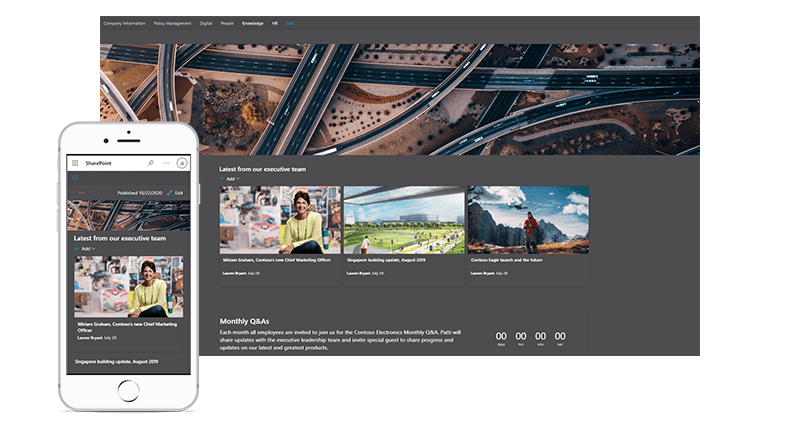
SharePoint Online is available through many common Office 365 licences
Thinking about what you want (and ideally working with an expert who knows all of the available features) can see you get an Office 365 setup that will help you scale with ease in the future.
Gain buy-in
No matter the size of your organisation, it’s important to get stakeholder buy-in with the plan. Understanding objections will protect your investment and prevent staff slipping back to G Suite if unchecked.
Choose migration champions (ideally from various departments) to identify the workflows that are key to a successful migration project and to promote how Microsoft 365 will do this better.
And be sure to provide training and relevant support – don’t leave staff to suffer in silence.
Partnering For A Google Workspace to Office 365 Migration
Akita is a Microsoft Partner and supports organisations of all sizes through Office 365 migrations and service scaling.
With proven expertise, we ensure a seamless transition from Google Workspace to Office365, minimising downtime and data loss.
We also deliver comprehensive ongoing support for both Microsoft 365 services and wider IT systems and software, enabling organisations to maximise their productivity and streamline their digital transformation.
To discuss a Google Workspace to Office 365 migration, please get in touch:




