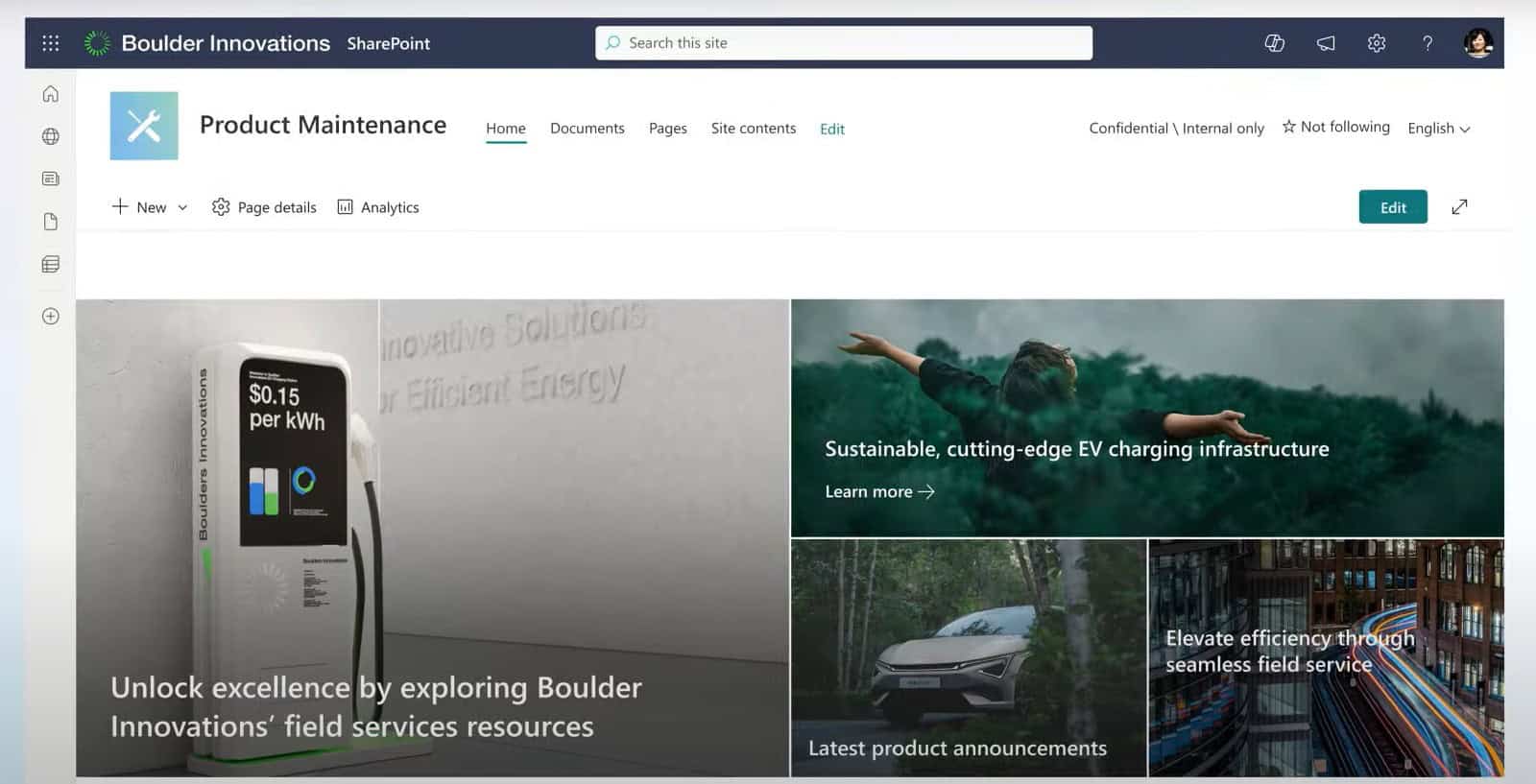System changes in any organisation, no matter what the size, often presents challenges. As creatures of habit, we are all used to working in certain ways and disruption to this can cause problems.
Microsoft 365 offers an array of useful features which can help your staff to work more efficiently, however, to get the most out of the integration, it won’t be an overnight process.
If you are considering migrating to 365 from other legacy systems, here are our top tips to ensure you successfully embed Microsoft 365 in your organisation.
Phase it in gradually
A phased approach provides a great opportunity to test Microsoft’s software thoroughly, which is especially crucial before rolling out any new system changes across multiple departments or different geographical locations.
This is the most cost-effective way to embed 365 into an organisation, as it allows you to gradually replace certain old applications and systems as budgets and time permits.
Have a plan and stick to it
As with implementing any new system, it’s important to have someone in charge who will keep things running smoothly if something does go wrong. Create a thought-out IT strategy that defines what would happen if there are connectivity or licensing problems, and how these issues could be resolved swiftly.
You should also determine which departments within your business will be using the least amount of Microsoft 365 services so that they can continue working normally while you focus on resolving any issues for other departments first. This way you’ll avoid disrupting all employees’ work unless absolutely necessary.
Prioritise training and onboarding
Onboarding users with Microsoft 365 is a good way of helping them learn more about the system and its apps while reinforcing the benefits they bring. You can also run training sessions that cover what makes a good password, show staff how to create backups of files before deleting them and give tips on where to look for help if they get stuck.
Communicate changes effectively
Many employees may be resistant to new IT systems, so it’s important to have a clearly defined plan for how these changes will be implemented and communicated across your organisation. Make sure to communicate changes well ahead of the proposed implementation so that employees have a chance to adapt to the changes.
Make Your Users part of the conversation
By discussing upcoming changes with users beforehand using collaborative tools, you could also encourage them to come forward with their own suggestions or concerns about how they would like certain things to work within 365. This way they will feel that their opinions are valued and that they are fully invested in the process.
To find out more about Microsoft 365 Migrations:
View More