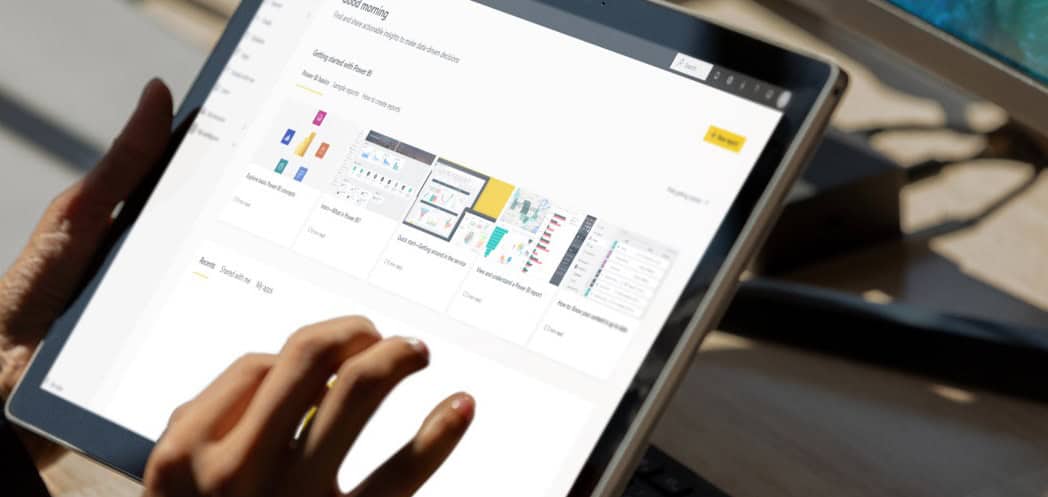Collaboration and data management tools are pivotal for productivity and security in modern business. Microsoft SharePoint and Dropbox are two prominent solutions that offer varying degrees of collaboration capabilities, security measures, and document management features. Below we explore some specific aspects to help you determine which platform might be better suited for your organisational needs.
Collaboration Features
SharePoint integrates deeply with Microsoft 365, facilitating real-time collaboration directly within Office apps like Word, Excel, and PowerPoint. This integration allows users to co-author documents in real-time and utilise communication tools such Microsoft Teams for seamless collaboration.
Dropbox, while providing basic collaboration tools, focuses on simplicity and ease of use. Its collaboration is enhanced through third-party app integrations like Slack and Zoom, which can be vital for teams that rely on these tools for daily operations. However, it doesn’t provide as seamless an experience in document collaboration directly within the tool as SharePoint does.
Security
SharePoint offers a comprehensive security model that’s part of Microsoft’s broader enterprise security architecture. It includes advanced features such as data loss prevention, site-level permissions, and advanced threat protection, making it highly suitable for organizations that require stringent data security and regulatory compliance.
Dropbox provides robust security features like SSL/TLS encryption and two-factor authentication. While it offers strong baseline security, its overall compliance and governance capabilities are less extensive than SharePoint, potentially making it less suitable for highly regulated industries.
Search And Organisation
SharePoint has powerful search capabilities backed by Microsoft Search, which uses AI and machine learning to provide contextually relevant search results. It also offers superior data management and organisation features, like metadata tagging, customisable views, and retention policies, which are essential for managing large volumes of enterprise data.
Dropbox offers basic search functionality that works well for smaller sets of data but may not handle complex queries or large datasets as effectively. Its organisation features are straightforward, which can be advantageous for smaller teams looking for simplicity.
Collaboration Spaces
SharePoint provides diverse collaboration spaces, including Team Sites, Communication Sites, and Hub Sites, which facilitate a broad range of collaboration scenarios from project teams to corporate communications. These sites can be extensively customised and integrated with other Microsoft services.
Dropbox primarily focuses on file sharing and lacks the depth of collaboration spaces found in SharePoint. It’s more suited for basic file storage and quick sharing rather than complex collaborative environments.
External Sharing
SharePoint offers robust external sharing capabilities, allowing detailed control over who can see and edit files. It supports securely sharing content with people outside the organisation while maintaining control over the information.
Dropbox makes external sharing easy and accessible, ideal for quick sharing needs. However, it does not offer as detailed access controls as SharePoint, which might be a concern for organisations needing precise control over shared data.
Document Management
SharePoint excels in document management with features like version control, document lifecycles, and legal hold capabilities. It supports complex scenarios, such as document approval workflows and policies for document retention and disposal.
Dropbox has basic document management capabilities such as file versioning and recovery. While it provides a user-friendly environment for managing documents, it lacks the advanced features needed for comprehensive document lifecycle management.
SharePoint vs Dropbox: Which Is Right For You?
Choosing between Dropbox and SharePoint depends largely on your organisation’s needs for collaboration complexity, security, document management, and regulatory compliance. SharePoint is ideally suited for larger organisations or those in regulated industries, while Dropbox may appeal more to smaller teams or companies with less stringent compliance requirements.
Akita is an experienced SharePoint partner. Find out more about our services
Find Out More