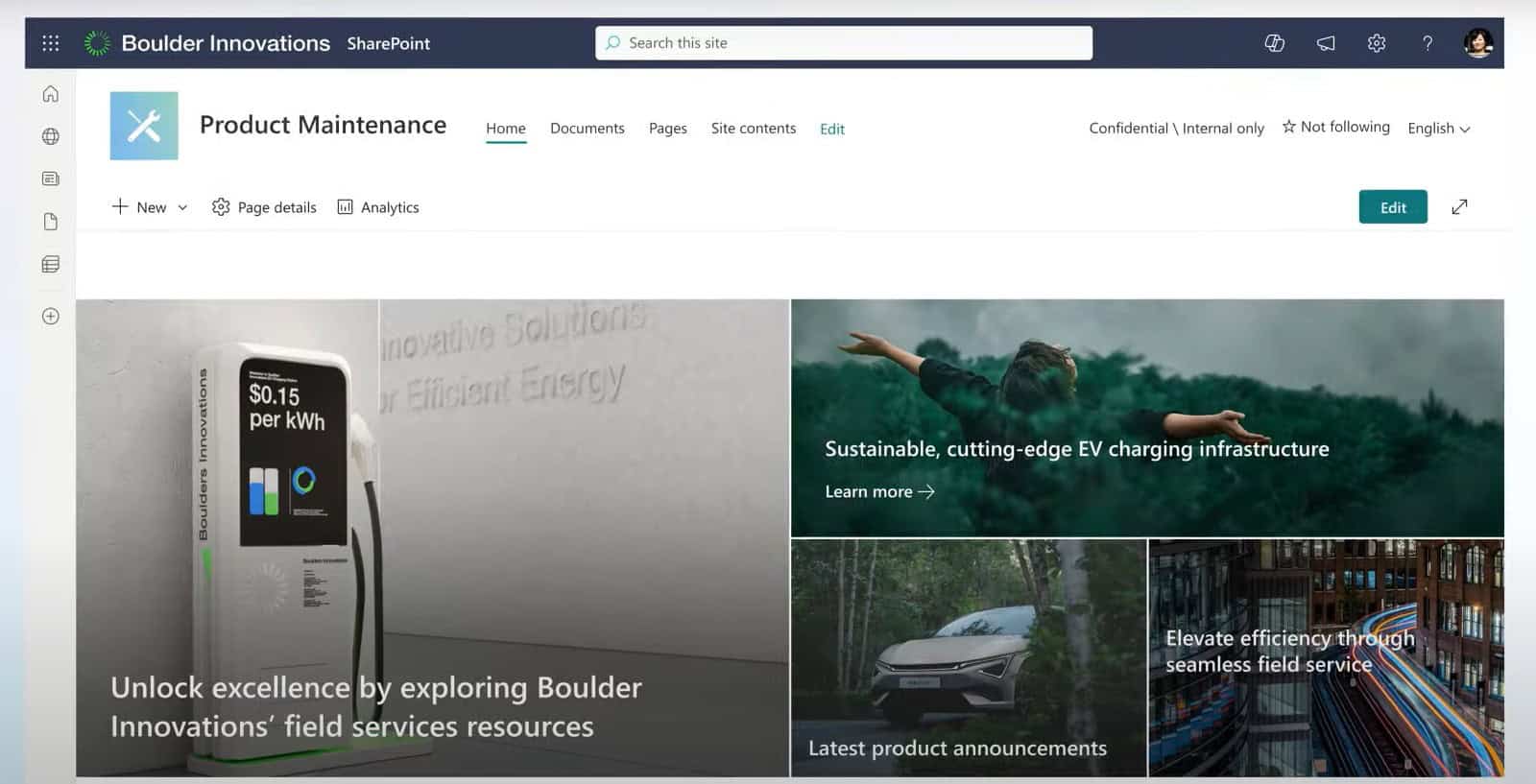Office 365’s Exchange Online plans are fantastic value for money. The prices are designed to be real headline grabbers and the tactic appears to be working, with uptake increasing steadily.
But there’s a catch: your email isn’t backed up.
An organisation’s responsibility
As the controller of your data, it is your legal responsibility to ensure that your data is suitably protected and backed up irrespective of where that data is held or who is processing it on your behalf.
Microsoft replicates their infrastructure as part of its commitment to keeping it up and running. In the event something goes wrong at one of Microsoft’s global data centres, they can maintain service availability by using replicated data.
However, replication isn’t a backup. Moreover, this replication isn’t yours; it belongs to Microsoft and cannot be used to recover your data.
Why isn’t a replica a backup?
With real-time replication any problems with the original data set (corruption or deletion) will also be carried over to the replica data set.
Replication is fantastic for maintaining uptime and service availability, but it can never be a backup. To be fully protected, you need both a backup and a replica. That way you can leverage the uptime advantages of replication and combine them with the protection that only backups can provide.
Office 365 Recycle Bin
When an item is deleted in Office 365, there’s 30-day retention for the recovery of mailboxes and mailbox items. On the 31st day, you will be out of options. There are also no options for granular recovery, bulk restoration or point-in-time recovery.
In short, the protection afforded by the recycle bin is limited at best. You cannot adequately protect yourself against malicious users, accidental deletion or hacking attacks.
Akita’s Office 365 Backup solution
Akita can back up Microsoft 365 accounts, including all emails. This provides you with a properly configured backup architecture which is stored completely separately to the Microsoft 365 platform and isn’t user facing. This means the data is totally protected.
If you then choose the correct level of backup storage and a replication strategy, you will have every aspect covered.
Akita realise that not all organisations will feel a need to replicate their data. But there really is no argument against having a resilient and well-crafted backup solution.
For more information, view our Office 365 Backup solution or please get in touch:
Contact Us