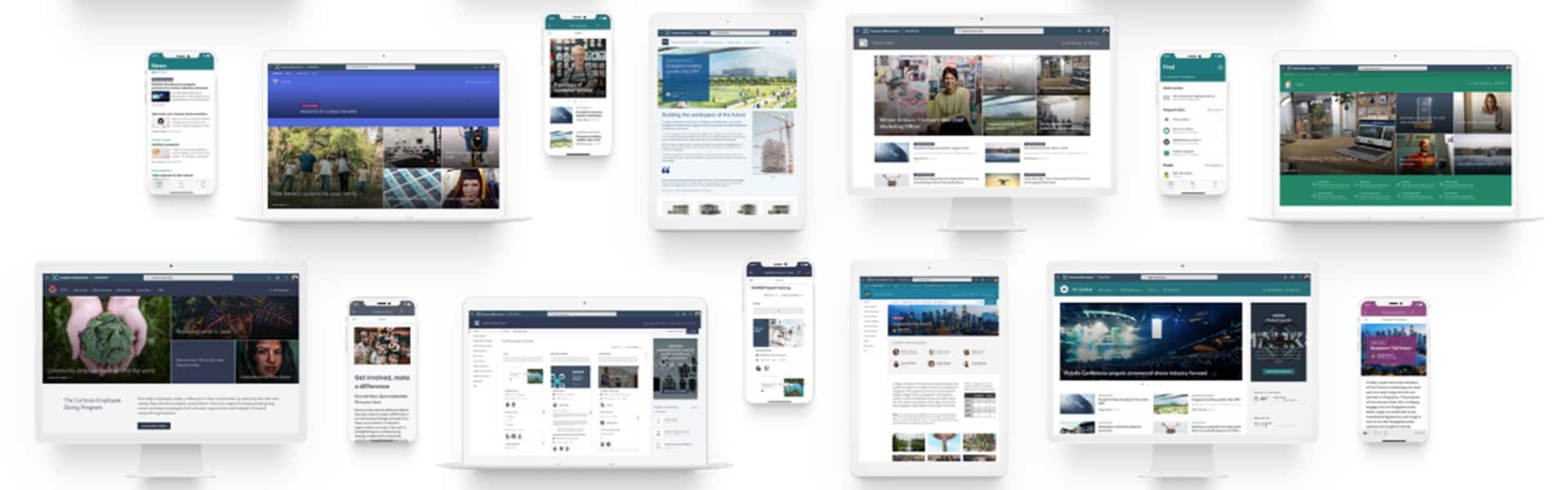Microsoft is winding down extended support for Office 2016 and Office 2019, many organisations are facing a pressing IT decision: how to transition from these legacy applications, particularly in server environments.
As of October 2025, both versions will reach end-of-life (EOL), meaning no further security patches, bug fixes or technical support. For businesses that rely on Office installations on Remote Desktop Services (RDS) or Virtual Desktop Infrastructure (VDI), the risks and implications are even more significant.
Why This Matters for Server-Based Deployments
While many organisations have already shifted to cloud-first productivity tools like Microsoft 365, there remains a substantial user base dependent on Office 2016 and 2019 installations within on-premise or hybrid server environments.
These deployments are common in heavily regulated industries with data residency concerns, organisations with legacy line-of-business applications tied to specific Office versions, and multi-user environments such as Citrix, RDS, or VDI-based desktops
The end of support for Office 2016 and 2019 on these platforms introduces multiple risks:
- Security exposure due to unpatched vulnerabilities
- Compliance breaches, particularly for industries governed by data protection regulations
- Compatibility breakdowns as newer operating systems and Microsoft services no longer support legacy Office clients
What’s Changing?
Microsoft has been tightening its integration between Office applications and Microsoft 365 cloud services. From October 2025:
- Office 2016 and 2019 will no longer be supported to connect with Microsoft 365 services, such as Exchange Online, OneDrive for Business, and SharePoint Online.
- Extended support will cease entirely, which includes no security updates or fixes, leaving server-based installations highly exposed.
- Microsoft’s preferred deployment model is Office LTSC 2024 for on-premise or Microsoft 365 Apps for Enterprise for cloud environments.
Planning Your Next Steps
Organisations have three viable paths forward.
For those embracing a cloud-first IT strategy, migrating to Microsoft 365 apps for enterprise ensures users always have access to the latest features, security patches, and seamless integration with Microsoft 365 services.
For businesses needing to remain on-premise (typically for regulatory or operational reasons) Office Long Term Service Channel 2024 offers a like-for-like replacement with familiar functionality and five years of support – albeit without feature updates.
Lastly, organisations operating in virtualised environments may benefit from combining Azure Virtual Desktop or RDS with Microsoft 365 apps, balancing the flexibility of cloud with centralised control.
For Office 2016 And 2019 End Of Life: Next Steps for IT Leaders
- Audit your current Office usage and server infrastructure – understand where Office 2016/2019 is deployed and how it’s used.
- Evaluate licensing implications – especially for RDS, Citrix or shared computing environments.
- Develop a migration roadmap – including testing compatibility with line-of-business applications.
- Engage stakeholders early – particularly those in finance, compliance, and operations.
The Business Case for Transition
When it comes to Office 2016 and 2019 end of life, the cost of inaction is high.
Running unsupported software increases the risk of cyber security breaches and creates a potential compliance gap, especially for data-sensitive sectors.
Moreover, compatibility with future Microsoft 365 services and updates becomes increasingly fragile, resulting in operational inefficiencies.
Proactively migrating allows organisations to future-proof their productivity stack, reduce long-term support costs, and embrace more flexible licensing models.
Whether choosing cloud, hybrid, or on-premise solutions, the transition from Office 2016 and 2019 is not simply a technical upgrade: it’s an opportunity to realign IT with the modern needs of the business.
Know which way to go? Discuss your next Microsoft solution with our experts:
Contact Us