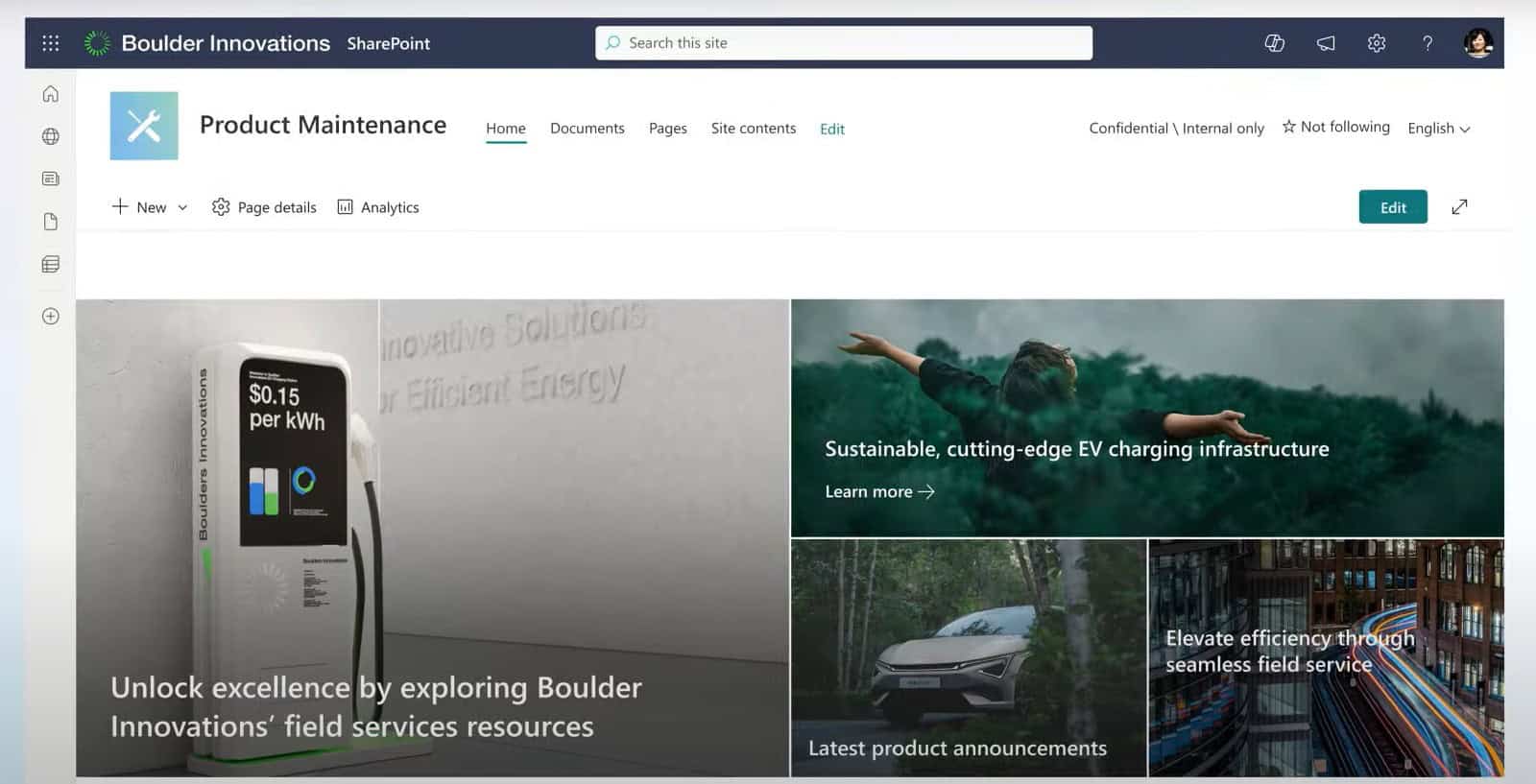If your business is thinking about migrating from Slack to Teams, you are not alone. Many organisations are beginning to make this transition; particularly if they have recently started using Microsoft 365.
The reasons for this are obvious when you dig a little deeper. Teams comes as part of your Microsoft 365 plan, offering deep integration with other apps and a high-level of data security. There’s also the added benefit of using Microsoft Teams as a calling platform – avoiding the potential communication technology issues posed by the end of ISDN.
While Slack has been a popular tool in the past, it comes with a range of downsides that Microsoft Teams overcomes (cost, notifications and integrations to name a few). As such many adoptees now looking at migrating away,
But as with any kind of IT project though, migrating from Slack to Teams can bring challenges.
1) Training for end-users
Many companies begin using Slack because of its simplicity. If your users have been using this platform for a while, they could be wary of moving to a feature-rich alternative such as Teams. It is therefore essential to create a robust training plan for end-users when you migrate from Slack to Teams.
2) App and integrations when migrating from Slack to Teams
Of all the critical things to factor in when making this transition, apps and integrations can often cause the most headaches for IT staff. The best way to solve this is to find a relevant app in the Teams marketplace.
There are currently over 1200 different apps that can be added to Teams, and that number is constantly growing, so it’s more than likely that a solution can be found. And if not, customised apps can be developed and deployed to solve any specific issues you may encounter during your migration.
3) Finding a tool to migrate Direct Messages
Many companies find direct messages an issue when migrating from Slack to Teams. Although moving channels can be easily handled by Microsoft APIs, DMs are a little trickier. Currently, the easiest workaround is to use third-party tools to migrate messages between platforms.
4) Slack Workspaces Are different from Teams
One challenge to overcome during migration is how Teams within Microsoft Teams differ from Slack workspaces. While they might appear the same at first glance, they are different in terms of how users organise them. Users need to be trained in these differences so that the re-organisation of Workspaces into Teams doesn’t become overly time-consuming when migrating from Slack to Teams.
5) Security of data
Whether you’re an SME or an Enterprise business, data security must always be a priority for any size of organisation.
For example, the amount of sensitive messages enterprise-level companies deal with each day means they must use platforms that deliver excellent cybersecurity. As Slack is based around internal, confidential messages, it is vital to secure these at all times. It is, therefore, crucial to choose a Slack to Teams migration option that offers top-level migration security.
Slack to Teams migration
If your company is thinking of migrating from Slack to Teams, it is vital to do it in an organised and planned way. This reduces errors, removes stress from your users and makes the entire process run smoothly.
Get in touch to discuss your future migration plans with our experts.
Contact Us