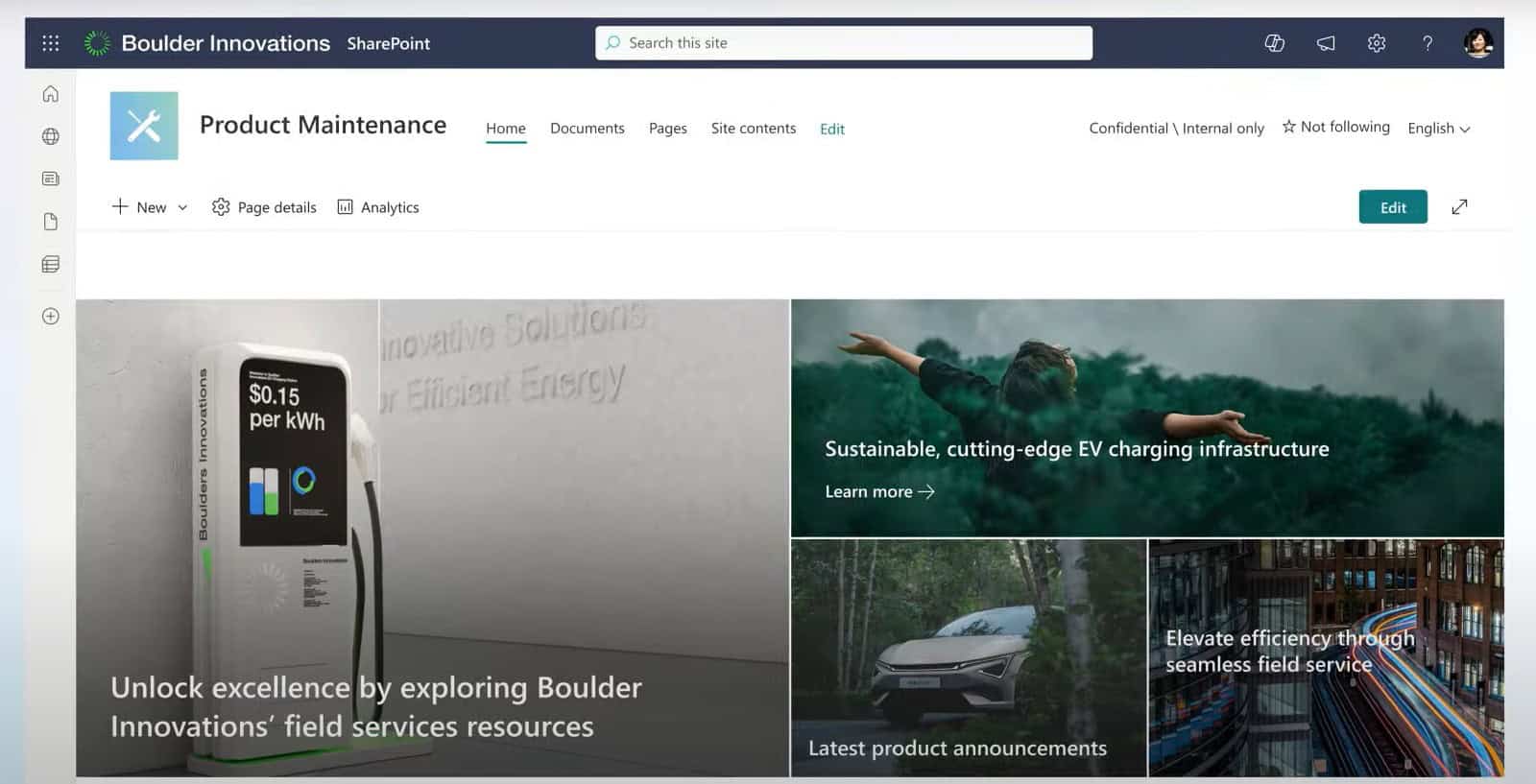Using SharePoint for knowledge management enables organisations to benefit from and utilise their collective information and expertise. A versatile platform often thought of for its document management and collaboration capabilities, SharePoint also provides a solid foundation for content management initiatives. Below, we explore the best strategies for using SharePoint to optimise knowledge management within your organisation.
Approaching Knowledge Management In SharePoint
1. Define Clear Objectives
What specific knowledge and information do you want to capture, organise, and share? What are your organisation’s knowledge management goals? Having a well-defined roadmap that details what objectives you want to achieve and when, enables you to easily plan your budget and resources around your overall goals.
2. Create A Central Knowledge Repository
SharePoint is an effective solution for storing information and assets, securely in a centralised location. Features such as dedicated SharePoint sites or libraries work perfectly for knowledge storage, and users can organise content logically, using metadata, tags, and folder structures to ensure easy navigation and retrieval.
3. User-Friendly Content Creation and Capture
Encourage your team members to contribute knowledge systematically. SharePoint’s user-friendly content creation tools, like SharePoint Pages and Microsoft Lists make it easy to create and capture knowledge. Ensure that content is well-structured, concise, and easily digestible.
4. Implement Robust Search Functionality
Effective knowledge retrieval is key. SharePoint offers powerful search capabilities that can quickly locate knowledge assets. Invest time in configuring search settings, refining metadata, and training users on advanced search techniques. Ensure that the search experience is intuitive and relevant.
5. Foster Collaborative Knowledge Sharing
Promote a culture of collaborative knowledge-sharing within your organisation. Use SharePoint News to broadcast important updates and events. Encourage team members to contribute insights, lessons learned, and best practices through discussion boards and comments.
6. Knowledge Tagging And Metadata
Implement consistent tagging and metadata practices to categorise knowledge assets to help users find related content quickly and easily. Consider developing a standardised classification system that aligns with your organisation’s knowledge management goals.
7. Document Version Control
Version control is crucial for managing knowledge assets effectively. SharePoint’s document versioning feature means users can track changes, revert to previous versions, and maintain an accurate history of knowledge assets.
8. Integration with Microsoft 365 Apps
Leverage SharePoint’s integration with other Microsoft 365 apps. For instance, integrate SharePoint with Microsoft Teams for real-time collaboration, with OneDrive for seamless document management, and with Power Automate for workflow automation.
9. Knowledge Ownership
Establish clear ownership for knowledge assets. Assign responsibility for maintaining and updating knowledge content. Consider implementing review processes to ensure that knowledge remains accurate and relevant.
10. Measure And Improve
Continuous improvement is essential. Utilise SharePoint for knowledge management analytics to measure usage, content contributions, and search behaviour. Gather user feedback to identify areas for improvement in your knowledge management strategy.
11. Training And Support
Ensure your team members are well-trained in using SharePoint for knowledge management. Provide guidance and support, including tutorials, FAQs, and knowledge-sharing best practices to encourage a culture of continuous learning.
12. Compliance And Security
Maintain compliance with data protection regulations and ensure the security of sensitive knowledge assets. Implement appropriate access controls, encryption, and data loss prevention policies to protect your knowledge repository.
Using SharePoint For Knowledge Management
Using Microsoft SharePoint for knowledge management, enables organisations to capture, organise, and share knowledge effectively. By following these strategies, your organisation can build a robust knowledge management system that fosters collaboration, enhances decision-making, and drives innovation.
SharePoint’s flexibility and integration capabilities make it a valuable tool for driving effective knowledge management within your organisation, leading to improved performance.
Akita is an experienced SharePoint development partner. Find out more about our SharePoint solutions or get in touch to discuss a solution:
View More