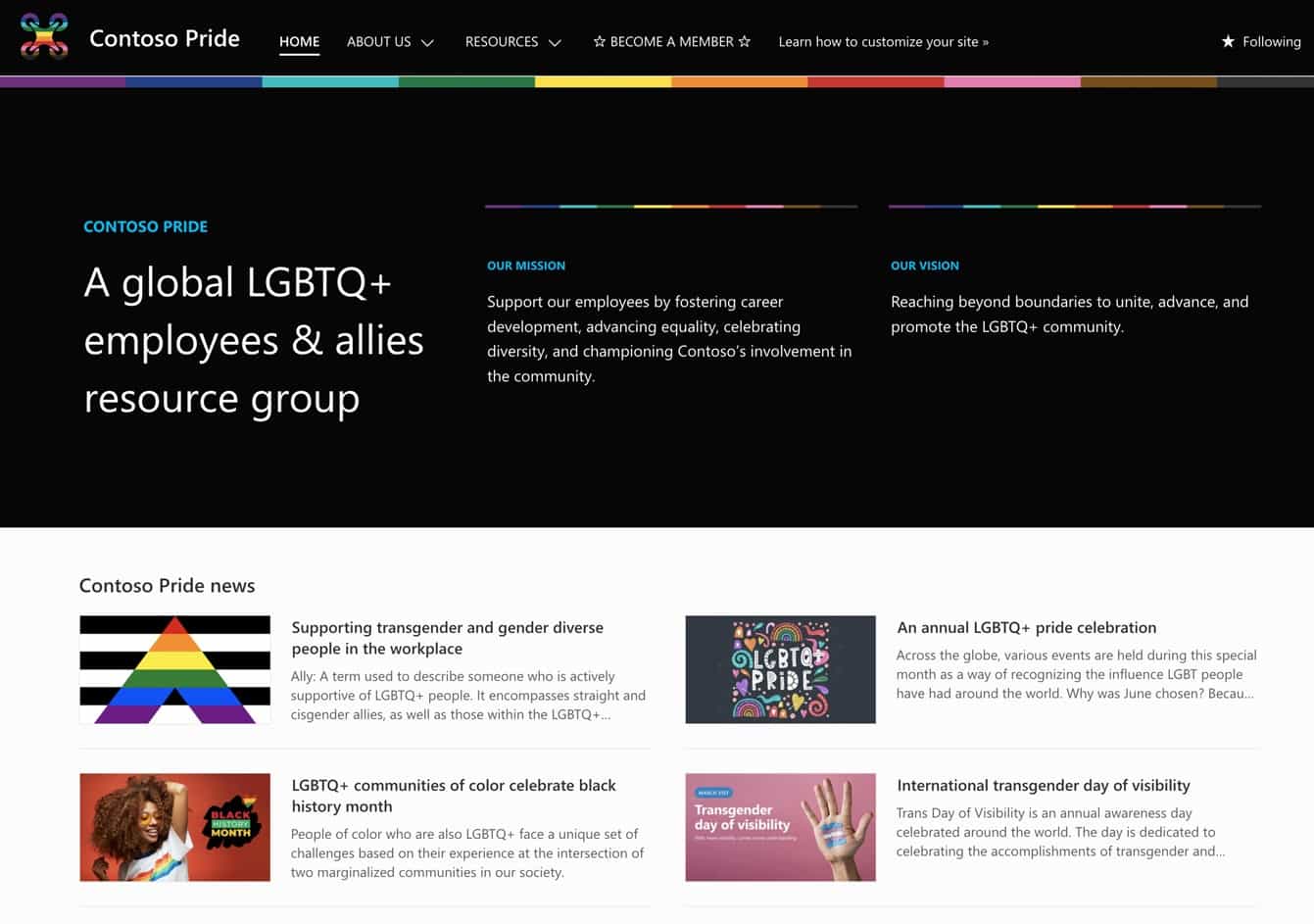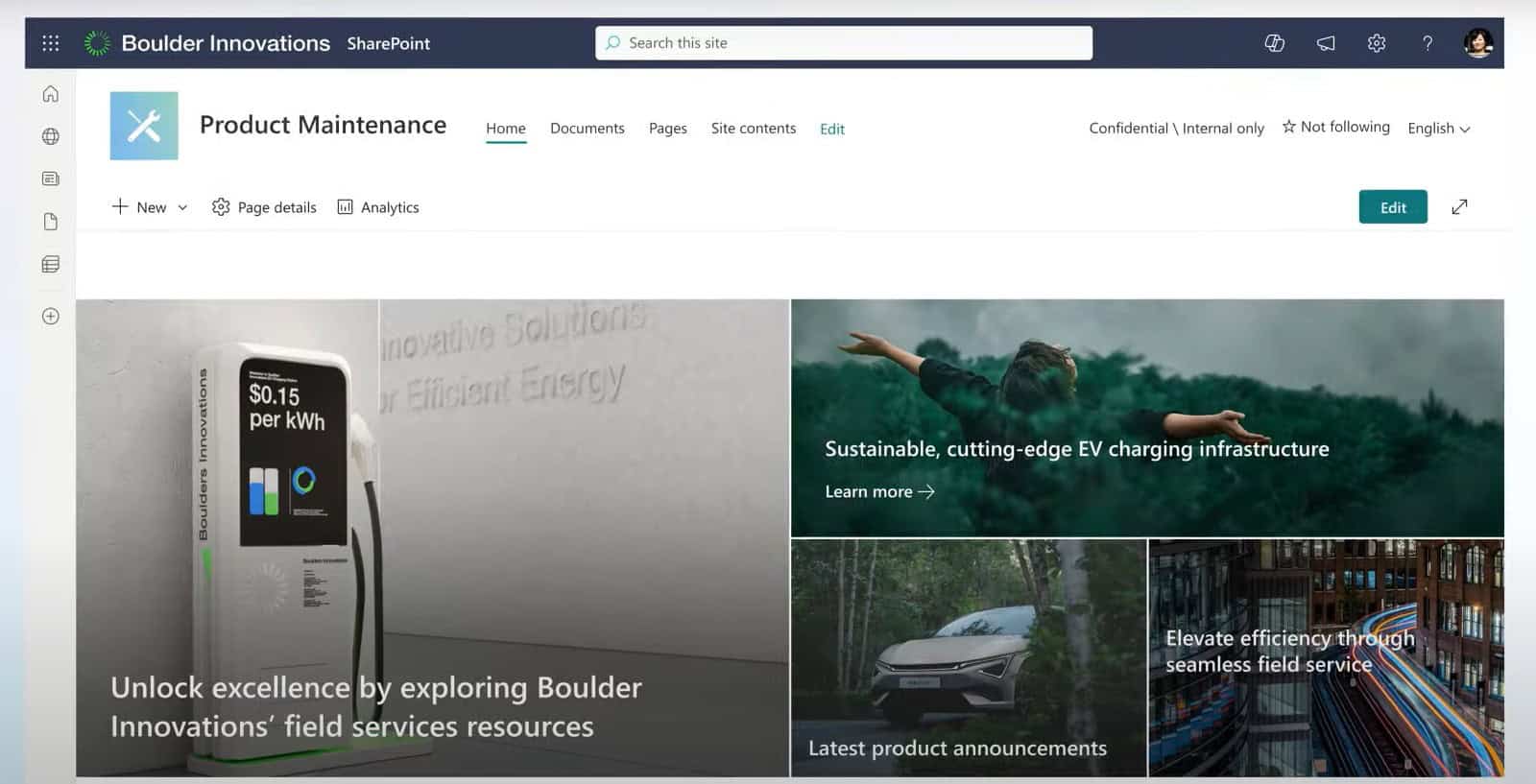In the modern work environment, where remote work and digital collaboration are becoming the norm, having an efficient and well-structured intranet can be incredibly valuable. One solution that is gaining traction is the Office 365 intranet. More than a traditional SharePoint intranet, this solution leverages the power of the full width of Microsoft’s suite of productivity tools to create a seamless and connected digital workplace.
In this blog, we’ll explore more about Office 365 intranets and the process of how organisations can go about implementing a modern business intranet.
Define Clear Objectives
Begin by setting clear objectives for your Office 365 intranet. Your goals should be specific, measurable, achievable, relevant, and time-bound (SMART). For example, you might aim to improve internal communication by reducing email clutter or enhance collaboration by centralising project resources. Clear objectives will serve as a compass for your intranet strategy.
Tailor To Your Business Needs
It’s essential that any intranet solution that you adopt is tailored to your organisation’s needs. This is why many organisations fall down when using SharePoint templates. Understand your unique workflows and requirements. Create dedicated sites or pages for different departments, teams, or projects. Personalisation ensures that each part of your organisation gets the most value from the intranet. And make your intranet functional: think about common business tasks and how your intranet might be used to achieve them.
User-Centric Design
A user-centric design is critical for user adoption and satisfaction. Invest time in working on a clean and intuitive layout that makes it easy for employees to find what they need. Implement responsive design, so your intranet is accessible on various devices, from desktop computers to smartphones and tablets.
Content Management
Content will likely be at the heart of your Office 365 intranet. Develop a content management strategy that includes regular updates and curation (ideally linked to a wider internal comms or culture plan). Encourage employees to contribute and share information, fostering a culture of knowledge sharing. Ensure that information is organised logically and is easy to search.
Security & Permissions
Protecting sensitive data is paramount. Utilising Microsoft 365’s robust security features, such as multi-factor authentication and data loss prevention, to safeguard your intranet. Set up proper permissions to control access, ensuring that employees can only access the information relevant to their roles.
Integration with Microsoft Applications
The seamless integration of Office 365 apps like Teams, SharePoint, and OneDrive can significantly enhance productivity and collaboration. Ensure that your intranet is configured to integrate smoothly with these tools, allowing for a unified digital workplace experience.
Then there’s the consideration of Power Platform applications, and the potential here is broad. From reporting on key performance indicators with Power BI, to simplifying the expenses claim process with Power Apps. Working with consultants can help you to understand the potential (and therefore value) of these elements of your projects
Training & Adoption
Training is key to successful intranet adoption. Develop training programs and resources to help employees become proficient in using the Office 365 Intranet. Address common challenges and provide ongoing support to encourage widespread adoption.
Track The Analytics Of Your Office 365 Intranet
Leverage analytics tools to gain insights into how employees are using your intranet. Track user behaviour, content engagement, and search queries to identify areas for improvement. Regularly collect feedback from employees to understand their needs and pain points.
Incorporating these expanded best practices into your Office 365 intranet strategy will help you create a dynamic digital workplace that aligns with your organisation’s goals and empowers your workforce. With careful planning and continuous improvement, your intranet can become a powerful tool for modern businesses.
Akita develops Office 365 intranet solutions that utilise Microsoft SharePoint, Power Platform applications, OneDrive and Microsoft security solutions. For more about a holistic intranet solution please get in touch:
Get In Touch