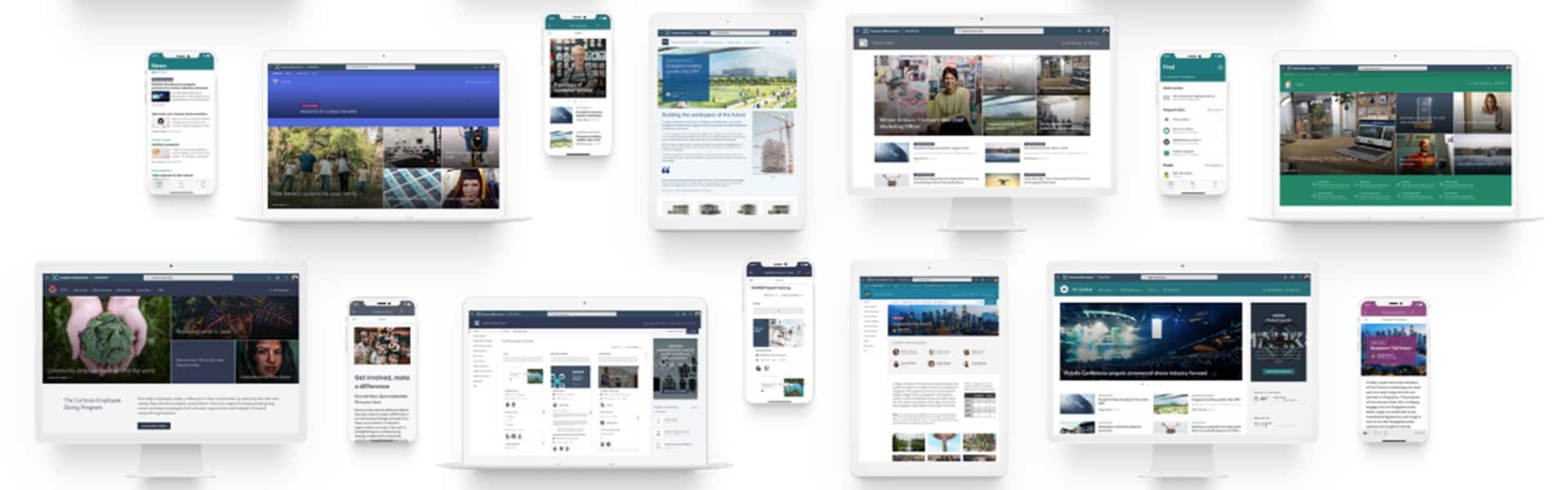With increasing pressure to deliver more with leaner teams, leaders in operations, IT and technology strategy are evaluating where generative AI can remove friction, reduce manual effort and accelerate insights.
Microsoft’s ecosystem is already embedded across most mid-sized UK organisations, meaning the shift to AI-enabled working is less about technology adoption and more about organisational readiness.
When approached with structure and measurable intent, a Microsoft Copilot rollout becomes a force multiplier: streamlining process execution, supporting governance and enhancing digital resilience.
The following five considerations represent the foundation of a controlled, commercially aligned rollout that positions the organisation for long-term value.
1. Define measurable business outcomes before deploying
Clarity of purpose is essential. A Microsoft Copilot rollout must begin with a defined business case that is directly connected to operational challenges and strategic priorities.
Executives often feel an urgency to move quickly, yet rapid adoption without direction leads to inconsistent usage and diluted ROI. Establishing clear performance outcomes allows teams to prioritise deployment phases and concentrate effort where returns will be strongest.
Identify where Copilot can deliver targeted impact: reducing administrative load, speeding up document production, improving workflow visibility or enhancing management reporting. Link each objective to quantifiable indicators such as time saved, workload reduction or improved accuracy. These KPIs give structure to decision-making and help determine whether further investment is justified.
A maturity assessment at the outset strengthens foundations. If processes vary widely between teams or if data is poorly structured, Copilot’s outputs will reflect that ambiguity. Establishing baselines enables leadership to track value creation from the earliest stage of deployment.
2. Build a robust data security governance model
Copilot relies on high-quality, well-governed data. For mid-sized organisations that have grown through departmental autonomy, legacy systems or ad-hoc file structures, this can present challenges.
A Microsoft Copilot rollout must therefore embed strong data governance from the outset to prevent unintended data exposure while ensuring users have appropriate access to the content they need.
The first step is a permissions and access audit across Microsoft 365. Copilot’s ability to surface information across SharePoint, Teams and OneDrive means outdated or overly broad permissions can expose sensitive content to unintended audiences. Aligning structures to least-privilege access protects the organisation while enabling reliable insights.
Policies relating to retention, classification and DLP should then be evaluated to ensure they suit an AI-enabled environment. Microsoft Purview plays an essential role here, offering audit trails that provide transparency over content access and Copilot interactions. This visibility strengthens internal governance and supports compliance reviews.
Equally important is data hygiene. Inconsistent file naming, scattered storage locations and unstructured content reduce the quality of AI outputs. Investing time in tidying data estates before rollout produces meaningfully better results and reduces remediation work later.
3. Prepare your workforce with training and change adoption frameworks
Successful adoption hinges on user capability. Generative AI cannot deliver organisational value if employees lack confidence, practical guidance or clarity on how it elevates their work. A structured change framework ensures Copilot enhances workflows rather than disrupts them.
Segment the workforce by function and digital maturity. Operations managers, finance teams, project leads and customer-facing teams all use Copilot differently, so training must be scenario-led and role-relevant. Demonstrate practical use cases such as summarising customer queries, producing board-ready updates, drafting SOPs or consolidating project information.
Departmental champions accelerate cultural adoption. These early adopters validate scenarios, gather feedback and model effective usage patterns. Combined with a phased deployment approach, champions provide a controlled environment for testing policies before organisation-wide release.
Effective prompting is another cornerstone. Educating employees on structured prompting techniques improves output reliability and reduces repetitive queries to IT support. This enhances productivity while creating a consistent organisational standard for AI interaction.
4. Ensure Copilot integrates effectively with operational systems and processes
While the immediate productivity gains of Copilot are seen across Microsoft 365, the broader opportunity emerges when AI becomes part of core operational workflows. So for maximum value, integration planning is essential.
Review how Copilot can remove friction from cross-system processes. Examples include automating the creation of monthly performance summaries from Business Central data, providing sales forecasts from CRM interactions, or consolidating IT incident trends from service desk data into actionable insights. These integrations reduce manual consolidation, free up specialist time and standardise reporting quality.
Technical leads should evaluate the architectural implications of custom solutions built through Copilot Studio. This provides the ability to create tailored copilots for specific departments, but governance, API considerations and data flow management must be factored into the overall design.
Pilot environments are useful for validating integrations and ensuring operational continuity. Once benefits are proven, wider automation initiatives can be scaled across the organisation to support ongoing digital transformation.
5. Establish continuous improvement and performance measurement
A Microsoft Copilot Rollout functions best when treated as a living programme. AI capabilities advance continually, and organisations that approach deployment as iterative achieve superior long-term gains.
Creating a monitoring framework with scheduled cross-departmental reviews helps leadership track adoption trends, productivity gains, prompt efficiency and areas requiring additional support. User feedback should play a central role in refining training, governance and integration priorities.
A structured roadmap ensures the organisation keeps pace with new Copilot features and aligns enhancements with business requirements. This prevents stagnation and embeds AI as part of future planning cycles rather than an isolated technology project.
Formalising an internal policy for AI usage ensures consistency and accountability across the organisation. This policy shapes expectations, clarifies boundaries and reinforces operational discipline, with senior sponsorship providing momentum and legitimacy.
A Microsoft Copilot Rollout executed with discipline, clarity and strong governance empowers mid-sized organisations to accelerate performance, improve collaboration and build a more resilient digital operating model. By addressing these five considerations, leadership teams set the stage for sustainable value rather than short-term experimentation.
If you’d like support planning a structured Microsoft Copilot deployment strategy, or validating your readiness, get in touch with Akita’s consultants to map out your next steps:
Contact Us