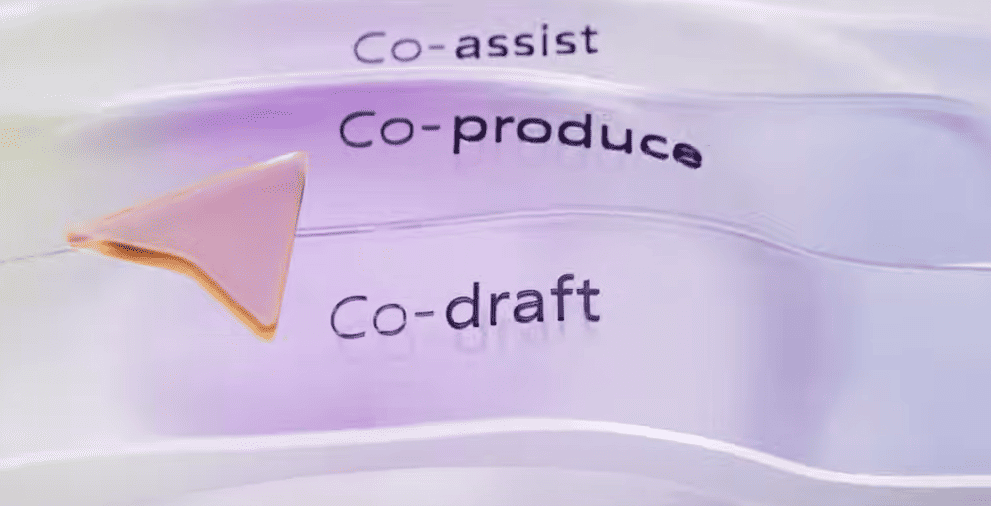Maximising efficiency across daily operations is a top priority for modern organisations. Integrating Microsoft Office 365 and Copilot carries the power to alter and improve common workflows to significantly enhance user productivity. Harnessing AI, Copilot streamlines processes across various applications, from email correspondence in Outlook to data analysis in Excel. Below we outline 8 ways that Microsoft Copilot can enrich the use of Office 365.
Copilot Integration
-
Automated Email Responses
Integrating Office 365 and Copilot can assist in drafting email responses by suggesting relevant content based on the context of the email thread, saving time for users composing emails in Outlook.
-
Document Creation And Formatting
Copilot can provide suggestions and auto-complete text while creating documents in Microsoft Word, helping users with formatting, grammar, and content generation.
-
Data Analysis In Excel
Copilot can help users in Excel by suggesting formulas, functions, and data analysis techniques, speeding up tasks such as data manipulation, chart creation, and statistical analysis.
-
Presentation Assistance In PowerPoint
Copilot can assist users in PowerPoint presentations by suggesting slide layouts, content ideas, and design elements to enhance visual appeal and message clarity.
-
Task Management In Teams
Copilot can assist users in Microsoft Teams by suggesting task assignments, deadlines, and project milestones, streamlining collaboration and project management efforts.
-
Data Insights In Power BI
Copilot can provide suggestions for data visualisation, dashboard design, and data analysis techniques in Power BI, helping users derive actionable insights from their data.
-
Document Collaboration in SharePoint
Copilot can assist users in SharePoint by suggesting document structure, version control strategies, and collaboration best practices to optimise document management and teamwork.
-
Workflow Automation In Power Automate
Copilot can suggest workflow automation ideas and provide guidance on creating automated processes using Power Automate, improving efficiency and reducing manual tasks.
The Benefits Of Integrating Office 365 And Copilot
The integration of Office 365 and Copilot enables users to find new working efficiencies across all of their processes spanning the Office 365 suite. By harnessing the power of artificial intelligence across applications such as Outlook, Word, Excel, and more, Copilot acts as a digital assistant to streamline processes, reduce manual tasks for users and generally improve productivity.
We’ve implemented Copilot for a number of our customers. Find out more about our services:
View More